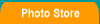Stay
in touch with your friends and family whether it's across town
or from
the other side of the world.
Share your digital photos from vividphoto.com with them
and let them order their own favorite prints.
Sharing online photos is entirely free and it is fun,
easy and quick.
How to share your digital photos online:
1. Select Album to Share Click on 'Share Photos' in the
menubar of the page.
Then click on the album you'd like to share.
2. Choose the Recipients In the "to:" box enter the
email addresses of friends you
want to share the album with separate multiple email
addresses with a comma.
3. Write a Subject. For your convenience we include
the default subject "You
are invited to view my photos"
You can change it to the subject you like..
4. Write a Message(optional) You can write a personal
message in the Message text
field.
5. Send Message Click on the 'Share' button and we will
send your message to the
recipients you have chosen. |
|
|