
| Welcome to vividphoto.com, guest! | |
|
My Account
Sign in
| |

|
|
|||
 |
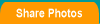 |
 |
 |
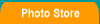 |
| ||||||||
|
About Vivid Photo
Services
Prices and Shipping
Terms
Contact Us
Help
Privacy |